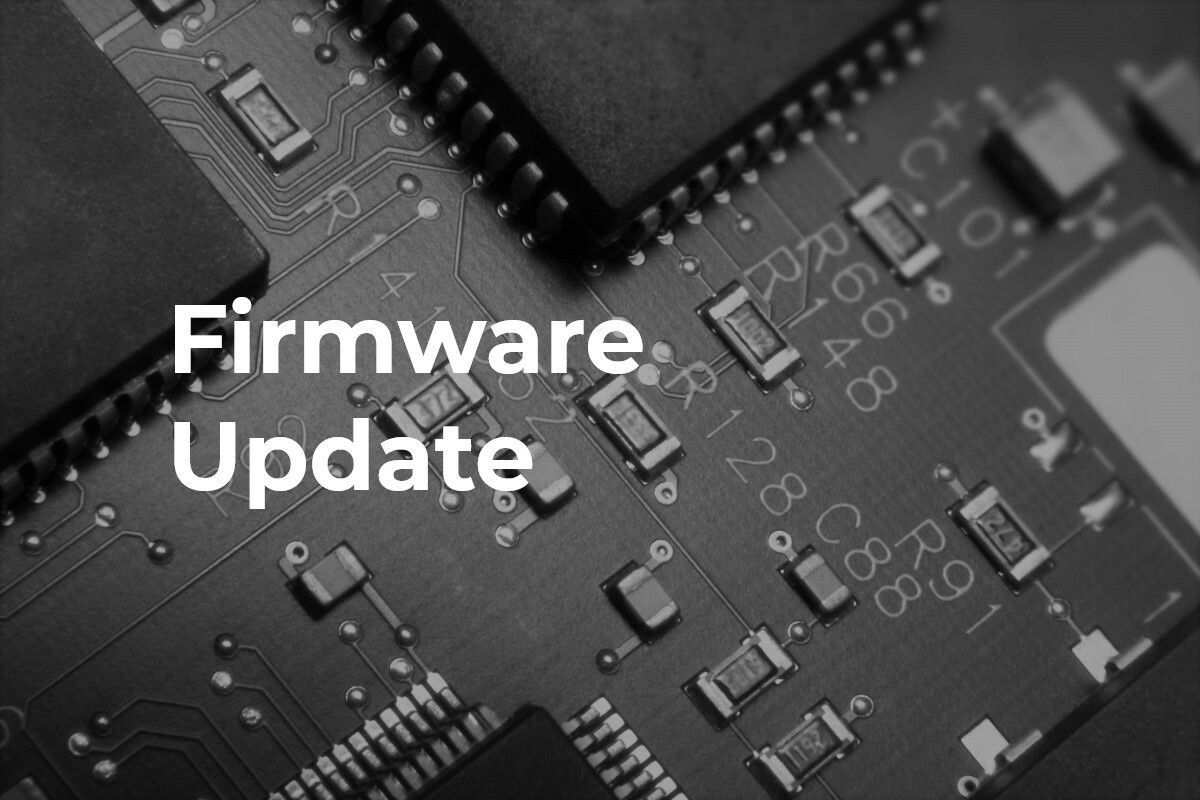Hello, riders!
Firmware update v0.8.13 for the Controller and v0.82B for the On-Board Computer have been released. We continue to add functionality, automate and simplify controller configuration.
Let's start with firmware v0.8.13 for the Controller:
- Added reset handlers
- Added quick battery voltage setup
- Fixed dc-dc mode for P24F
- Added LR detect indication
- Throttle/brake error replaced with 'not connected'
- Added temperature sensor detect logic when sensor disabled
- Added access level selection
- Added boost mode duration
- Fixed active braking stutter
- Adjusted square control duty cycle
What has changed in the Controller menu?
The most important update is the setting of access levels to select the number of controller settings. Now in the menu Controller > Extra parameters > Access level four levels are available to you:
- Novice
- User
- Advanced
- Engineer
Depending on the selected access level, some menu items will be hidden to make it easier to configure the controller. For example, at the Novice level, a minimum basic set of settings will be displayed. At the Engineer level, all possible settings will be available. You can choose your level yourself.
Important note: now after updating the firmware, the default level will be set to Novice. Remember this when you don’t find the usual menu items in the controller settings.
A useful update to the battery settings in the Controller > Battery menu. Added #Quick voltage setup feature to help you select the correct parameters for your battery. To automatically configure Full charge, Supply max, Supply min, you need to select the type of battery chemistry from the following options:
- LiIon (3.6V) for li-ion battery
- LFP (3.2V) for lithium-iron-phosphate battery (LiFePO4)
- LTO (2.3V) for lithium-titanate battery (Li4Ti5O12)
Next, select the Cell count, values from 8S to 28S, in increments of 1S. After that, in the Apply setup item, select Yes. After saving the settings, you will see a window with new battery parameters. It is important to remember that we guarantee the operation of controllers with voltages up to 90V. The device is technically rated for 95V, but operating above 90V will void the warranty and you will be warned about this in a pop-up window. For example, if you try to select 22S for a lithium-ion battery. If the settings exceed 95V, the controller will also warn you that you are trying to set the voltage too high.
A new setting has been added to the Controller > Control menu: Boost duration (available at the User level), in seconds. Select values from 0.2 s to 10 s, in steps of 0.2 s.
This function has been used in the controller operation since the very first firmware, but it could not be configured and the duration time was 5 sec. In this update you will be able to set the boost time by yourself.
The function works as follows: in the Controller > Control modes menu, configure the battery current to be greater than the discharge current in the battery settings in the Controller > Battery > Discharge max menu. Next, select the boost operating time in the Controller > Controls > Boost duration menu. Now, while driving, when the battery current increases more than Discharge Max, the countdown of the time during which this excess will work begins, i.e. Boost. After this time, the battery current will be reset to the Discharge max setting level. In order for the boost mode to be available again, it is necessary to drive for 1 minute at a battery current value of no more than 70% of the Discharge max value.
For example, on the Sur-Ron Ultra Bee, this mode allows you to squeeze the maximum out of the standard battery and achieve a power of 21 kW instead of 12 kW.
New firmware v.0.82B update for On-board computer:
- Added access level menu support.
- Fixed some freezes.
- Fixed displayed mode with multiple motors.
What has changed in the On-board computer menu?
The main change in the menu is associated with the appearance of a new section On-board computer > Updates and settings, where all menu items related to memory, firmware update, configuration import and export have moved. Now this menu item contains the following settings:
- Firmware update
- Reset settings
- Export parameters
- Import parameters
- Save dump
- Erase storage
- Forced update of devices
Recommended to update display first! Export configurations before update and import after to save your settings.
You can download both firmware here.